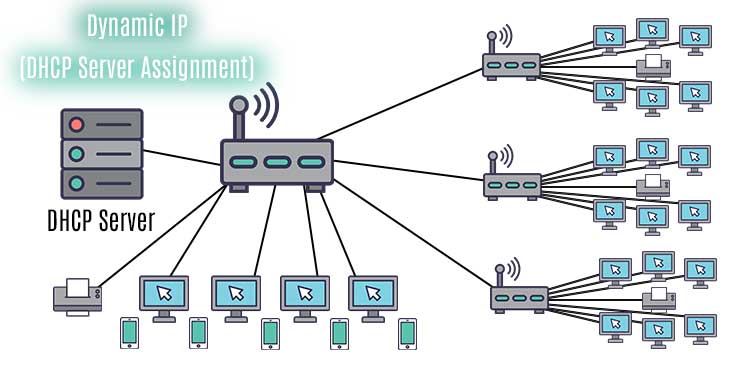An IP address, figuratively, is a name assigned to your device, like a cell phone, laptop, or computer, once it is connected to a network. Depending on the router setting, your device will either have a static or a dynamic IP address. Today, we are here to provide you with some ideas about what it means to have a static or a dynamic IP address. So, without further delay, let us get right into it.
How Does IP Address Work?
When your router connects to the internet, it randomly picks an IP address from the pool of addresses provided by the ISP. The ISPs usually provide IP addresses randomly, but you can also get a plan where your router receives a fixed IP address. The ISP uses your CPE device’s mac address to assign an IP address. The CPE then relays another IP address to other devices on your network. All of these IP address is recorded in a table along with the MAC of the connected devices. If the device is assigned with an IP address dynamically, other routers will use this IP address once you disconnect the router from the internet. This static IP address, however, will be specific to you only. So, the address will not change even when you disconnect the router. Now, you may be wondering how a device you use has a separate IP address. Well, the router assigns the IP address to your device. Like when the ISP assigns an IP address to your router, your router also assigns an IP address statically or dynamically to connected users. When you connect to any router, it assigns you an IP address of 192.168.x.y. Here x and y are any numbers from 1 to 254. Depending on your router, this address may or may not be the same. That’s why your device might get the same IP address even when connecting to different routers.
What Is a Static IP Address?
Static, by definition, simply means stable. So, a Static IP address represents the IP Address that is unchanging. For example, when a router assigns a device with a static IP address, it stays the same every time you connect to the router. Your Internet Service Providers (ISP) also assign a static IP address, but these are mostly used for servers. So, when getting an internet subscription, you can either choose to get a static or dynamic IP address for your router.
What Is a Dynamic IP Address?
In a Dynamic IP address, the device connected to a network automatically gets assigned an IP address from the pool of available IP addresses. As discussed above, when the router gets connected to the ISP’s network, the ISPs DHCP (Dynamic Host Configuration Protocol) server assigns the router with a random available IP address. Depending on your ISP, the dynamic IP address you get can either last from 24 hours to multiple days. Furthermore, even when you connect a device to a router, you can change the router settings so that the device gets a dynamic or static IP address.
Difference Between Static And Dynamic IP Address
Here are some key differences between a static and a dynamic IP address.
Which Is Better: Static or Dynamic IP Addresses?
Both static and dynamic IP address has their benefits and drawbacks. For example, if you are looking for security and anonymity, it is ideal to use a dynamic IP address. Furthermore, the dynamic IP address is a good option if you are an average consumer. However, if you are setting up a server, a Static IP address is a better choice. It offers a stable internet connection with a more accurate GEO location. One downside to using a static IP address provided by the ISP would be that it costs more than a dynamic IP address.
Can I Set a Static IP Address From Windows?
If you are getting some network issues stopping you from accessing the internet, you might want to use a static IP address. Your router has a pool of IP addresses dynamically assigned to devices that connect to it. By default, you cannot change the IP address assigned to you without tweaking some settings on either router or OS.