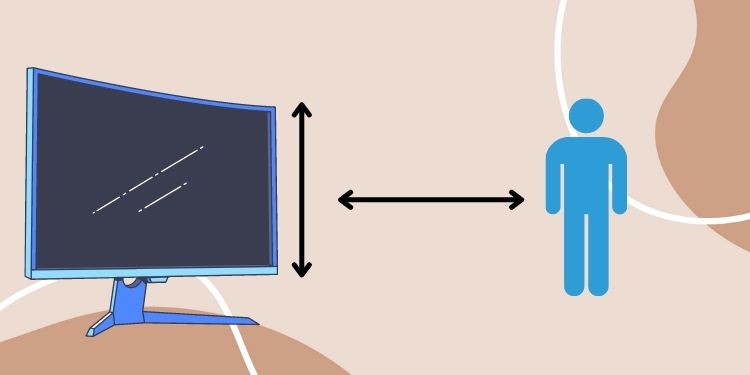Experts say you should sit at least an arm’s length away from your monitor. But is that enough? Indeed, that’s not the only thing you should consider, as various factors come into play. Well, it doesn’t matter how good your eyesight is; if you’re not going to sit far enough from your PC, there’s a high chance you will face severe consequences. So, without any further delay, let’s find out why one shouldn’t sit too close or too far from a display. Also, we will explain the things you should consider for the ideal sitting position from your monitor.
When Is It Too Close or Too Far?
Whether you sit too close or too far, both can hamper the way you view your monitor. Here’s why you should not sit too close or far from your monitor:
Things to Consider to Find the Ideal Distance
Well, we need to learn and follow many steps in the ergonomics process. Indeed, everybody wants to have a perfect workplace. Mostly, gamers want to adjust everything before starting their video game. But, there are a few things you need to consider before sitting in front of a monitor. Whether you’re working or playing a game, we recommend checking the following points first.
Check Monitor Size and Determine Minimum Distance
Undoubtedly, our sitting position depends upon our monitor size. Having a larger monitor means we need to stay a bit further. On the other hand, for smaller size screens, we should move a bit closer to the monitor. Since most people use normal-size displays, using the arm’s length formula is the best way to determine where we need to sit. This means that you need to be at least 20 to 25 inches far from your monitor. However, if you’re looking for a much more descriptive idea of how far to sit from your monitor, here’s a minimum distance to sit from each monitor size: If you do not see your monitor size in the above table, you can simply predict the minimum distance by analyzing the chart. Well, if you’re looking for a new gaming monitor, here’s a guide that will help you find the best monitor size for gaming. Furthermore, you should maintain your sitting position as per your screen resolution. Most people prefer 1920 x 1080 pixels. Read this article to check the resolution of your monitor.
Adjust Your Monitor Position
Another important thing to consider is a monitor’s position. If your display is tilted too upwards or downwards, you may have difficulty perceiving the monitor’s content. Therefore, you need to adjust its position so that the top of the screen matches your eye level. To do so, you can simply lift your monitor either upwards or downwards. If your model isn’t compatible for raising, place some heavy books below it. Repeat the same process for your primary device if you’re using multiple monitors. Then, place your second display to the left and the third to its right. Here’s an article that will help you set up multiple monitors. But if you’re using dual monitors, tilt both the screens towards you. This way, you can access both displays at once.
Avoid Excessive Lights
Excessive lights are the prime factors that shift you closer to the monitor. When there’s unnecessary lighting, we can’t focus on the screen as we normally do. Thus, we recommend sitting in a slightly darker room. If you set up your monitor right before a window or any other light source, you’ll have to increase the brightness to see the content properly. Moreover, you may experience eye strain and headaches. Hence, avoiding excessive lights is necessary if you want a stress-free working or gaming environment.
Adjust Your Chair and Sitting Position
Adjusting the chair position is vital. Once seated, it’s difficult to maintain the same posture for the next few hours. In fact, our body gets tired in just a few minutes, and we start bending. Such body positions may create problems in our back. Also, bending down makes it difficult to focus on the screen for a long time. Therefore, you need to make some changes to your chair. If you have a gaming chair, you’re already on a headstart. So, if you’re planning to get one for your new PC setup, here are the ten best gaming chairs available in today’s market. Nonetheless, if you have a normal desk chair, you can simply lift it to the position such that your eyes and screen are on the same level. Moreover, some chairs have a feature to lock further movement. Using it, your body position is well maintained. If you have a short height, we recommend getting a footstool. Well, you can even use any other material that helps you rest your feet when it is lifted too high. Moving on, you can even maintain your sitting position in such a way that you can view the monitor at around 30 degrees. Also, you should bend your elbows to 90 degrees while placing them on a desk.
Check Your Eye Vision and Get a Glass
Reportedly, more than 64% of the world’s population wears glasses. So, it’s pretty clear that most people have either short-sightedness or long-sightedness. Thus, if you’re already sitting in an ideal position and even face difficulties using a monitor, you need to check your eye vision. As discussed earlier, you can wear the appropriate glass and sit an arm’s distance from your monitor.
Get a Rotating Monitor Stand
Nowadays, you can buy a rotating monitor stand that provides a full range of motion. Using this device, you can move your monitor wherever you want and bring it forward or backward as per your choice. All you have to do is connect your monitor to the stand. Then, you can sit wherever you want and adjust the monitor to your comfort.
Conclusion
Since ergonomics plays a vital role in increasing comfort and safety, it’s good to keep a certain distance while sitting in front of a monitor. Apart from that, we recommend doing some neck and back exercises that strengthen your muscles. Lastly, taking power naps between your screentime is an excellent practice to avoid eye strain.