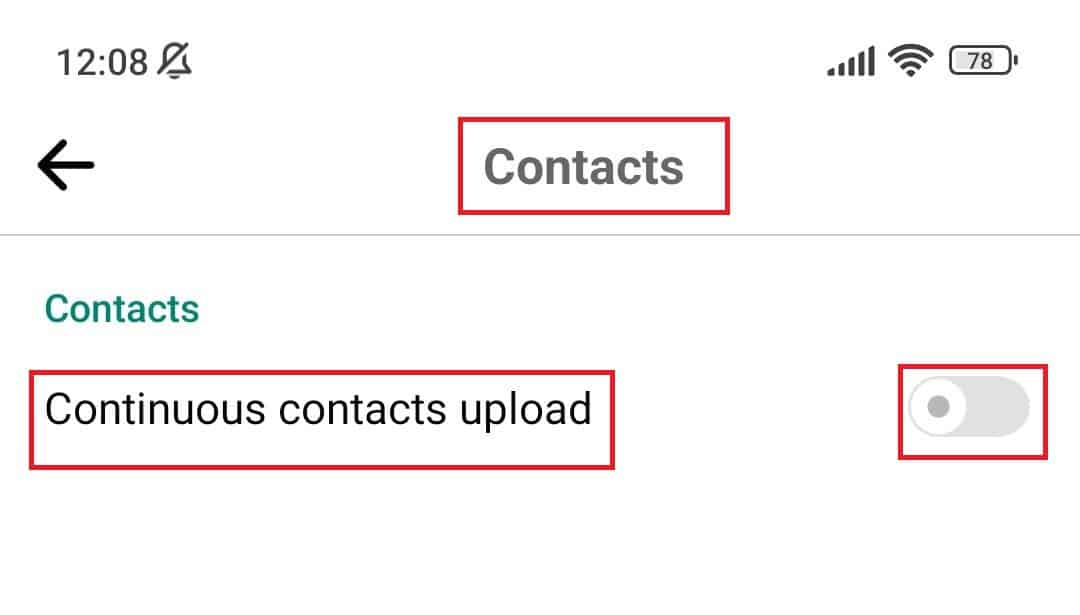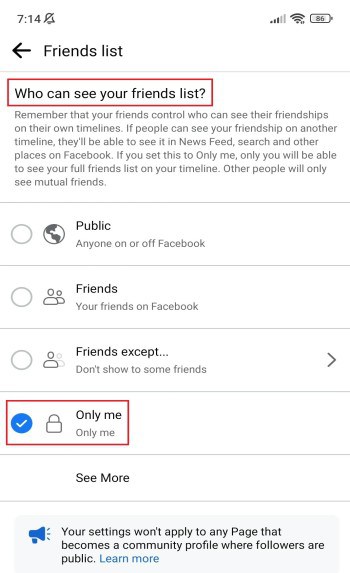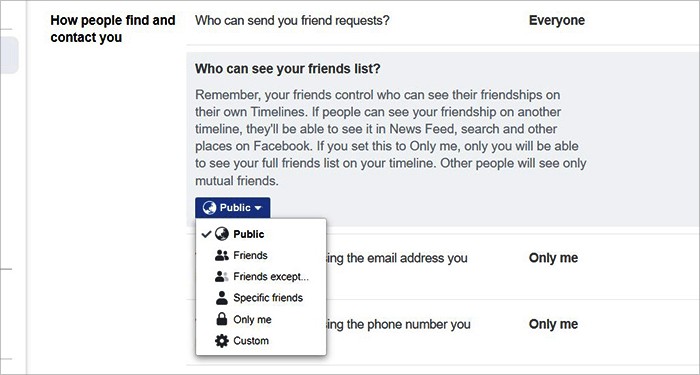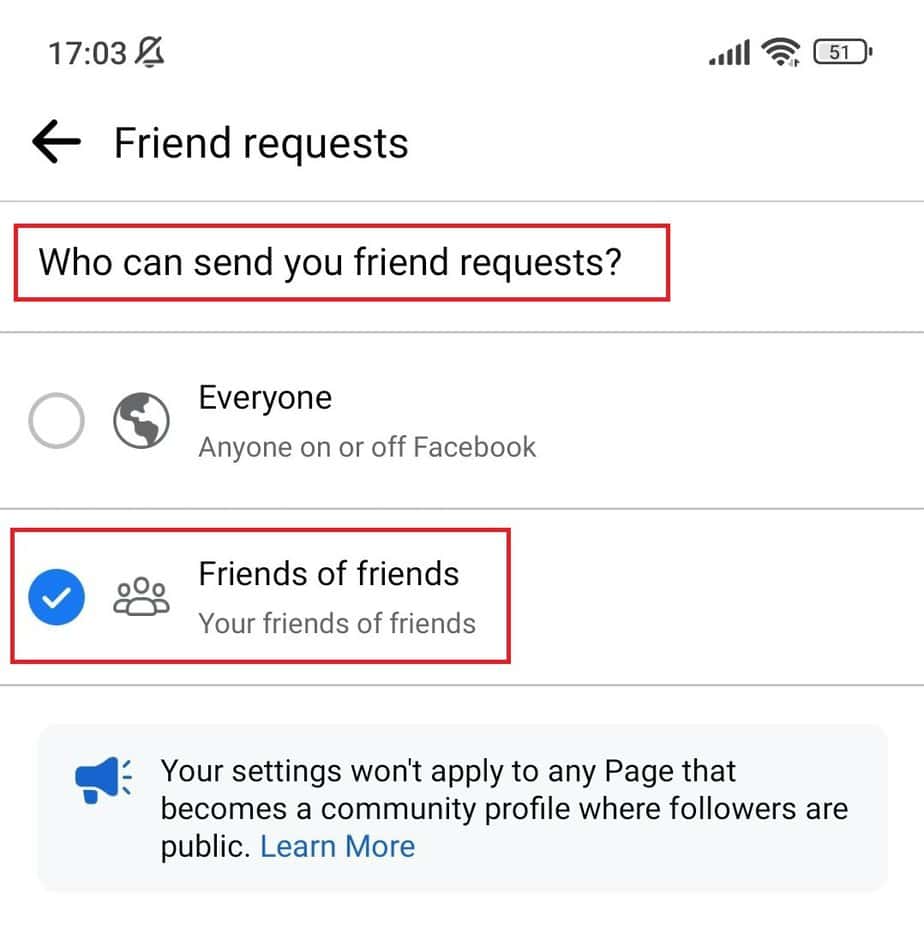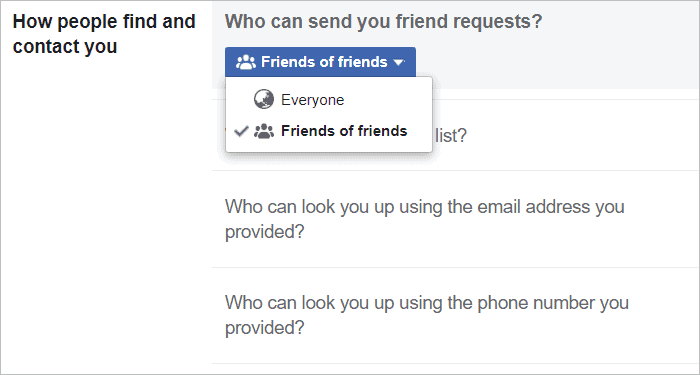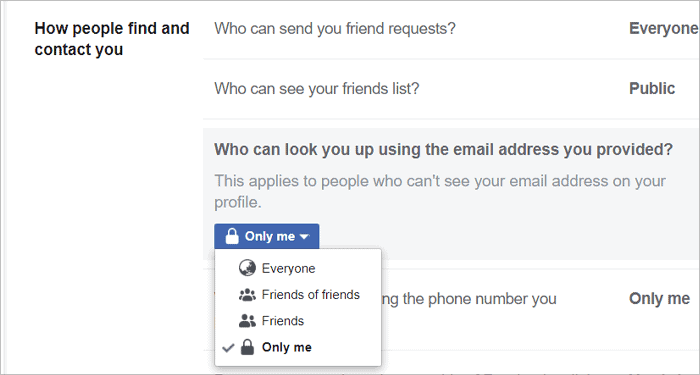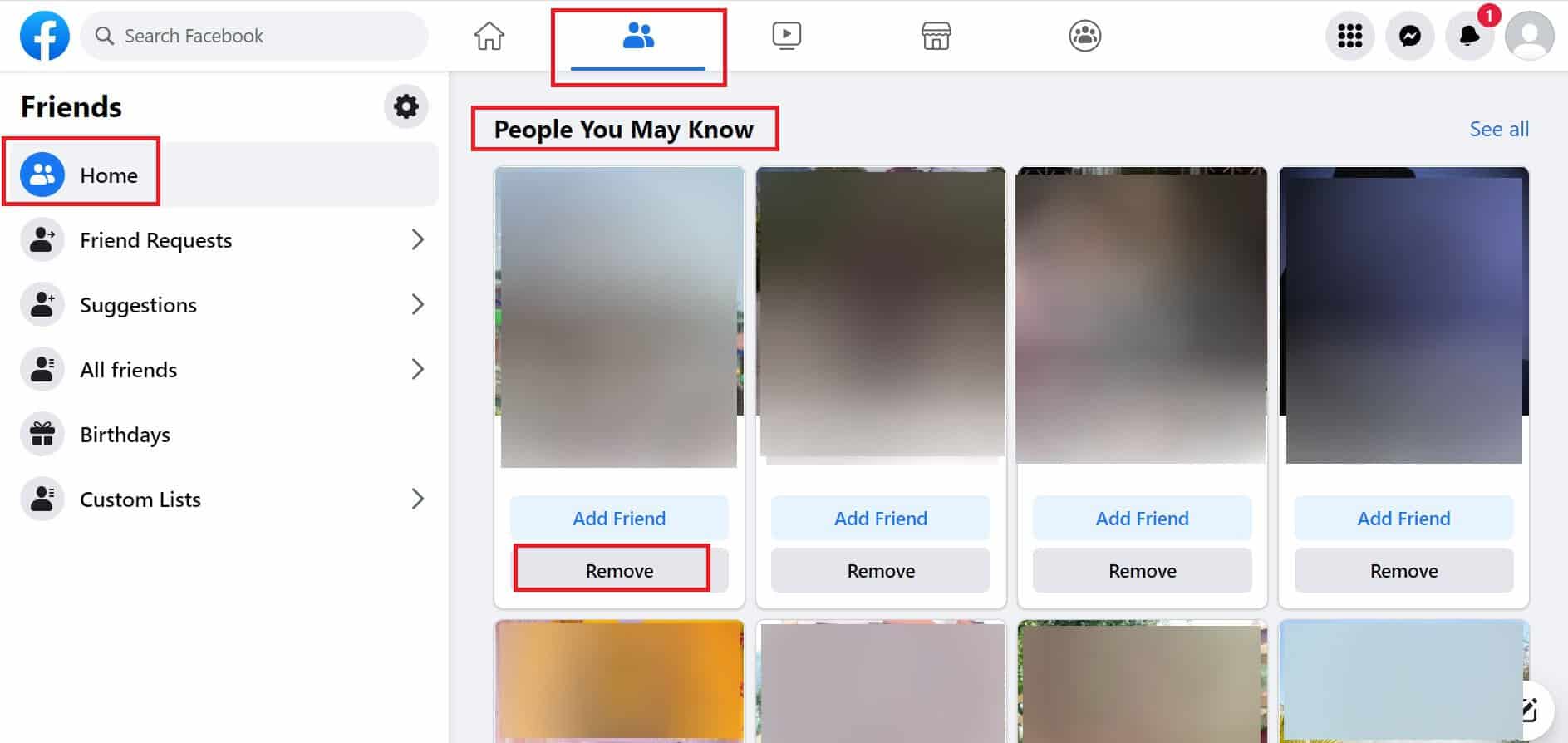If you think Facebook leaves this up to destiny, you’re wrong. It has an unmatched algorithm that works with all the information you provide it with. This algorithm feeds upon several data like mutual friends and imported contacts. It then determines who your next friends on Facebook are going to be. Within this article, we will be addressing most of the details on how Facebook suggests friends and how it doesn’t.
How Does Facebook Suggest Friends?
To know the details on how Facebook suggests friends, here are the answers to your most sought-after questions.
Mutual Friends
Facebook uses mutual friends as a basis for suggesting friends. If you share mutual friends with another person on Facebook, you will show up in their People You May Know. And, they will appear on yours. This happens because Facebook’s algorithm deduces that you might know each other as you two have similar friends.
Imported Contact List
Facebook can tap into your imported contact list to come up with friend suggestions. The phone numbers and email addresses in your contacts enable Facebook to recommend people for you to add. If you wish, you have the authority to change this feature. Or, turn it back on, in case you find this useful for networking.
User’s Calls and Text Data
As per the claims of Facebook, they have access to your calls and text data. Before you go into panic mode, you should understand that Facebook does not store the content of your calls and text messages. What it does collect are the calls and text history. If you’re concerned about this information being sold to any third party, Facebook denies doing anything along these lines. So, your secrets are safe and Facebook will take them to the grave. But, if you’re suspicious, you can choose to not give away this data by stopping the contacts from uploading.
Profile Information
Profile information is another data Facebook uses to line up a new list of users in your “People You May Know” section. This data includes your bio, education, work, current city, likes, interests, etc. Based on these matches, you might see people from the same school or workplace as you in your suggested friend list.
Factors That May Not Affect Friend Suggestions
There seems to be a lot of guesses going around about how Facebook suggests friends. While most of them might sound convincing, they lack credibility. Here are the speculated factors that might not affect friend suggestions on Facebook.
Location Data for Friend Suggestions
Most people are wary about Facebook using location data to suggest friends. You may have also heard stories like how people who were dining at the same restaurant went home to later find the other person on their Facebook friend suggestions. More than anything, you may be concerned about your privacy and safety in this matter, and, rightly so. Facebook claimed in 2016 that it used location data to suggest friends. But after serious backlash from the public and privacy advocates, Facebook withdrew its former statement. The company, later, told that it didn’t access location data to suggest friends. So, you have no option other than to take Facebook’s word for it.
People Who Visited Your Profile
You may be dying to know who’s viewed your profile but Facebook doesn’t share that information yet. And, it probably won’t, in the near future. So, it is unlikely that it suggests friends based on that information.
Your Search History
Let’s face it, like most people, you too stalk other people on Facebook. It’s not that big a deal but it’d be crazy to see that person on your People You May Know. This could make you believe that Facebook uses the data of your search history. But, Facebook denies it. So, there could be other undisclosed factors at play.
Third-party Apps
Most people have shared how their Tinder match showed up as a suggested friend on Facebook. If you have been through similar situations or even heard about it, you would form an opinion that Facebook uses data from third-party apps. But, a representative of Facebook clarified that they don’t use cookies from third-party apps for friend suggestions.
How to Manage Information Used to Suggest Friends
If you are someone who is very particular about your privacy, you may want to manage the information used to suggest friends. You can do so by controlling this information.
Prevent Uploading Contact on Facebook
The best way to avoid getting Facebook suggestions is to remove contacts from your profile or not upload them at all. Here are the ways to prevent uploading contact information on Facebook. On Android On iPhone
Set Your Friend List to Private
Facebook can keep suggesting casual acquaintances who you don’t wish to be friends with. But, you can limit this feature by choosing to keep your friend list private. On Mobile
On PC Now, you can choose with whom you would be fine sharing your friend list. You can also set your friend list to Only Me if you want to keep it from everyone.
Change Who Can Add You As a Friend
By changing who can add you as a friend, you restrict random people from sending you friend requests. This will, in turn, help you control Facebook’s algorithm to stop suggesting people to some extent. On Mobile On PC
Control Who Can Look You Up Using Your Contact Details
If people have your email or phone number, they can search your profile using your contact details. Likewise, Facebook also uses contact lists to suggest friends. So, you can limit friend suggestions on Facebook by changing Who can look you up using email or phone number.
Remove Some of Facebook’s friend suggestions
You may not want to be friends with every person Facebook recommends. If you’re sick and tired of seeing certain people in the People You May Know time and again, you can avoid it. You can remove a friend suggestion from Facebook with ease: Likewise, you can also remove the People You May Know from your news feed temporarily. The steps to removing it are: